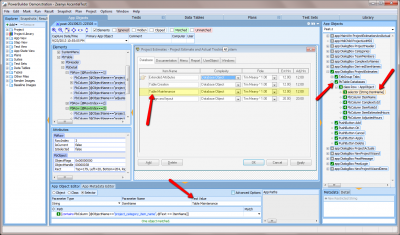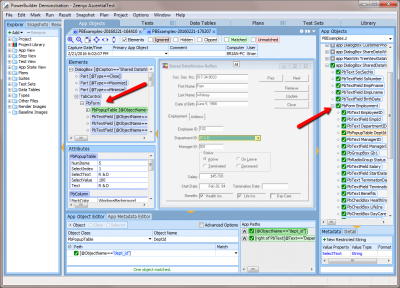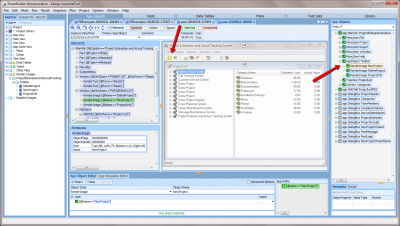Pages: << 1 ... 3 4 5 ...6 ...7 8 9 ...10 ...11 12 13 ... 25 >>
07/02/18
Looking forward to Appeon Elevate 2018
We're looking foward to participating in Appeon's PowerBuilder user conference, Elevate 2018, to be held in Philadelphia November 5 - 7. We'll be showing off AscentialTest's support for the latest version of PowerBuilder and we'll also be reminding PB users why AscentialTest offers a powerful solution for building automated tests in the PB environment.
AscentialTest provides testing support for PowerBuilder applications from PB v6.x right up to the most current version of Appeon PowerBuilder. The Datawindow is recognized regardless of its presentation style (Form, Grid, Group, Tabular, etc.). The image below displays a Datawindow in the form of what we call a PbTable. It has rows and columns that can contain any number of control types (checkbox, popuplist, textfield, etc.). AscentialTest provides a special feature called a ‘selector’ which makes it easy to locate a row in a table based on a target value. In the picture below, the selector has located the third row in the table because it contains the test value ‘Table Management’:
AscentialTest also recognizes the Datawindow in the form of what we call ‘PbForm’. Notice that the PbForm displayed below contains many different types of application objects including PbText, PbTextField, PbRadioGroup and PbCheckBox. These are only some of the control types that can be included on a form.
Most PowerBuilder applications include tool bars with icons that represent application tasks. AscentialTest provides special recognition for those tool bar icons to make it easy to select them:
AscentialTest provides special object recognition features for the PowerBuilder objects including:
- PbCheckBox
- PbComboList
- PbComboTable
- PbCompute
- PbDataWindow
- PbPopupList
- PbPopupTable
- PbRadioGroup
- PbText
- PbTextField
We hope that you will join us at Elevate this year.
Deprecated: Function create_function() is deprecated in /home3/zeenyxor/public_html/b2evolution1/inc/_core/_url.funcs.php on line 817
Deprecated: Function create_function() is deprecated in /home3/zeenyxor/public_html/b2evolution1/inc/_core/_url.funcs.php on line 818
Deprecated: Function create_function() is deprecated in /home3/zeenyxor/public_html/b2evolution1/inc/_core/_url.funcs.php on line 817
Deprecated: Function create_function() is deprecated in /home3/zeenyxor/public_html/b2evolution1/inc/_core/_url.funcs.php on line 818